<definitions name = "HelloService" targetNamespace = "http://www.examples.com/wsdl/HelloService.wsdl" xmlns = "http://schemas.xmlsoap.org/wsdl/" xmlns:soap = "http://schemas.xmlsoap.org/wsdl/soap/" xmlns:tns = "http://www.examples.com/wsdl/HelloService.wsdl" xmlns:xsd = "http://www.w3.org/2001/XMLSchema"> <message name = "SayHelloRequest"> <part name = "firstName" type = "xsd:string"/> </message> <message name = "SayHelloResponse"> <part name = "greeting" type = "xsd:string"/> </message> <portType name = "Hello_PortType"> <operation name = "sayHello"> <input message = "tns:SayHelloRequest"/> <output message = "tns:SayHelloResponse"/> </operation> </portType> <binding name = "Hello_Binding" type = "tns:Hello_PortType"> <soap:binding style = "rpc" transport = "http://schemas.xmlsoap.org/soap/http"/> <operation name = "sayHello"> <soap:operation soapAction = "sayHello"/> <input> <soap:body encodingStyle = "http://schemas.xmlsoap.org/soap/encoding/" namespace = "urn:examples:helloservice" use = "encoded"/> </input> <output> <soap:body encodingStyle = "http://schemas.xmlsoap.org/soap/encoding/" namespace = "urn:examples:helloservice" use = "encoded"/> </output> </operation> </binding> <service name = "Hello_Service"> <documentation>WSDL File for HelloService</documentation> <port binding = "tns:Hello_Binding" name = "Hello_Port"> <soap:address location = "http://www.examples.com/SayHello/" /> </port> </service> </definitions>
diagram of the structure of a WSDL file
WSDL Elements
The WSDL file contains the following main parts
- The <types> tag is used to define all the complex datatypes, which will be used in the message exchanged between the client application and the web service. This is an important aspect of the client application, because if the web service works with a complex data type, then the client application should know how to process the complex data type. Data types such as float, numbers, and strings are all simple data types, but there could be structured data types which may be provided by the web service.For example, there could be a data type called EmployeeDataType which could have 2 elements called "EmployeeName" of type string and "EmployeeID" of type number or integer. Together they form a data structure which then becomes a complex data type.
- The <messages> tag is used to define the message which is exchanged between the client application and the web server. These messages will explain the input and output operations which can be performed by the web service. An example of a message can be a message which accepts the EmployeeID of an employee, and the output message can be the name of the employee based on the EmpoyeeID provided. For each web method, there are 2 messages, one is for the input, and the other is for the output. Together they form an operation.
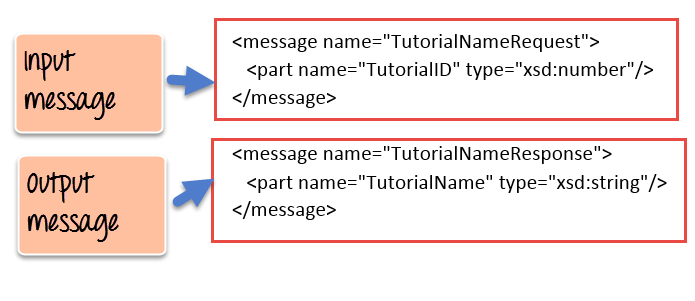
- The <portType> tag is used to encapsulate every input and output message into one logical operation. So there could be an operation called "GetEmployee" which combines the input message of accepting the EmployeeID from a client application and then sending the EmployeeName as the output message.
- The <binding> tag is used to bind the operation to the particular port type. It is used to define how the messages will be transferred. This is so that when the client application calls the relevant port type, it will then be able to access the operations which are bound to this port type. Port types are just like interfaces. So if a client application needs to use a web service they need to use the binding information to ensure that they can connect to the interface provided by that web service.
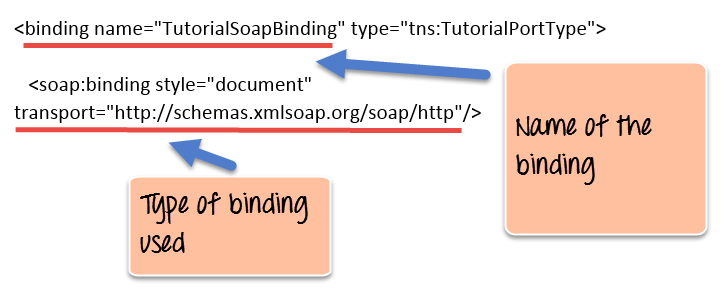
- The <service> tag is a name given to the web service itself. Initially, when a client application makes a call to the web service, it will do by calling the name of the web service. For example, a web service can be located at an address such as http://localhost/Guru99/Tutorial.asmx . The service tag will actually have the URL defined as http://localhost/Guru99/Tutorial.asmx, which will actually tell the client application that there is a web service available at this location.


No hay comentarios:
Publicar un comentario